Arduino Library Installation¶
Required Software¶
Install the Arduino IDE. If you are new to Arduino, please download the program and install it first.
Include the XMC boards in the IDE (if a XMC is used). The official Arduino boards are already available in the Arduino IDE, but other third party boards as the Infineon XMC MCU based ones need to be explicitly included. Follow the instructions in the link to add the XMC board family to the Arduino IDE.
Install the library. In the Arduino IDE, go to the menu Sketch > Include library > Library Manager. Type motor system IC TLE956x and install the library.
Installation Methods¶
The library can be installed in several ways:
Arduino IDE library manager
Arduino IDE import .zip library
Arduino IDE manual installation
These installation processes are conveniently described on the official Arduino website.
Arduino IDE Library Manager
Library name: motor system IC TLE956x
Arduino IDE Manual Installation
Download the desired .zip library version from the repository releases section.
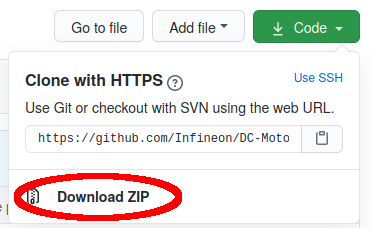
Warning
As a general recommendation, downloading directly from the master branch should be avoided. Even though it should not, it could contain incomplete or faulty code.